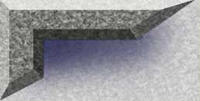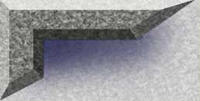|
Presuming you have a preliminary idea about how a web server works, we now make the first web page to run from the web server.Lets
run this simple web page from the server.
<html>
<title>My first web page in apache </title>
<head> Wow this works!</head>
<body> hello world </body>
</html>
Name the page as hello.html and save it in /var/www/html/
Now go to http://localhost/hello.html and there you see tha page !
Feedback, query, ideas? Email crenshaw_jo@yahoo.com.
|